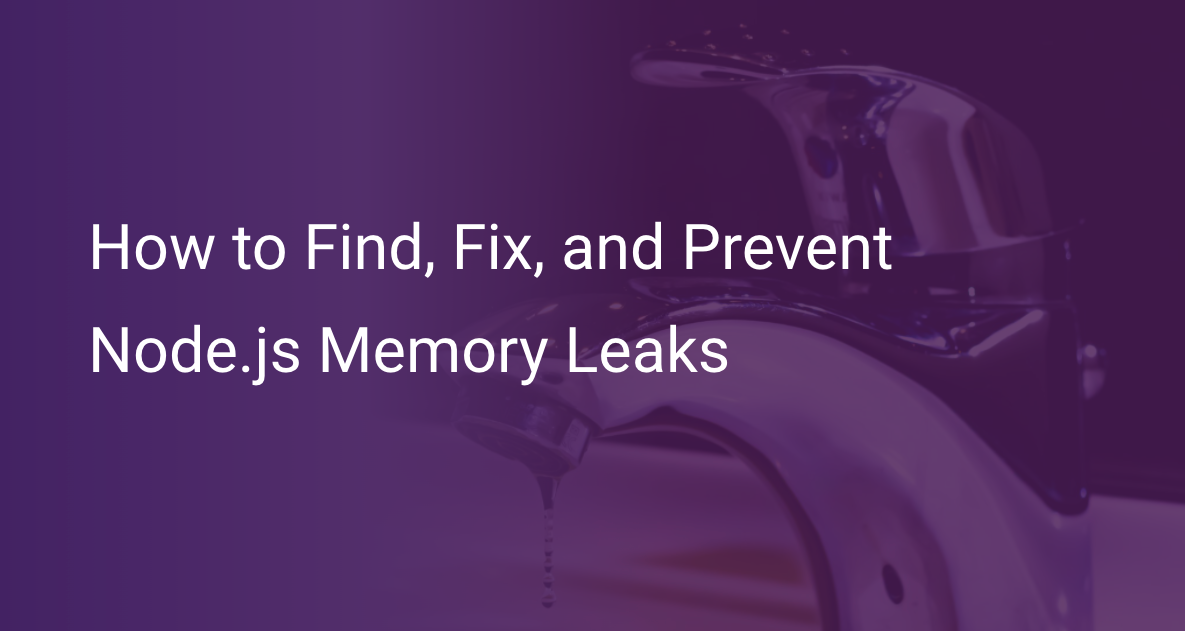Memory Leak Detection Nodejs
Memory leaks are a common issue in long-running Node.js applications. A memory leak occurs when an application allocates memory but fails to release it, resulting in a gradual increase in memory usage over time.
This can eventually lead to your application running out of memory and crashing.
Fortunately, there are several tools and techniques available for detecting memory leaks in Node.js.
In this blog post, we'll explore some of the most common methods for detecting memory leaks in Node.js applications.
- Heap Snapshots
Heap snapshots are a powerful tool for detecting memory leaks in Node.js. They allow you to inspect the memory heap at a given point in time, providing detailed information about memory usage and allocations.
You can use the built-in heapdump module to take heap snapshots of your Node.js application.
Here's an example of how to take a heap snapshot:
javascriptconst heapdump = require('heapdump');
heapdump.writeSnapshot('./heapdump.heapsnapshot');
This will generate a heap snapshot file in the current directory.
You can then analyze the heap snapshot using tools such as Chrome DevTools or the heapdump-analyzer module.
- Profiling
Profiling is another powerful tool for detecting memory leaks in Node.js.
Node.js includes built-in profiling tools that allow you to generate profiling reports and identify performance bottlenecks and memory leaks.
You can enable profiling by using the --prof flag and generate a profiling report using the --prof-process flag.
Here's an example of how to generate a profiling report:
bashnode --prof app.js
node --prof-process isolate-0xnnnnnnnnnnnn-v8.log > profiler.txt
This will generate a profiling report in the profiler.txt file. You can then analyze the profiling report to identify potential memory leaks.
- Garbage Collection Logs
Node.js includes a garbage collector that automatically frees up memory that is no longer in use. You can enable garbage collection logs to track memory allocation and identify potential memory leaks. You can enable garbage collection logs by using the --trace-gc flag.
Here's an example of how to enable garbage collection logs:
bashnode --trace-gc app.js
This will generate garbage collection logs in the console, allowing you to track memory allocation and identify potential memory leaks.
- Third-Party Tools
There are several third-party tools available for detecting memory leaks in Node.js, such as memory-usage, memwatch-next, and node-memwatch.
These tools provide additional features such as automatic leak detection, heap visualization, and more detailed memory usage reports.
For example, memwatch-next provides automatic leak detection and detailed memory usage reports:
javascriptconst memwatch = require('memwatch-next');
memwatch.on('leak', (info) => {
console.error('Memory leak detected:', info);
});
This will automatically detect memory leaks and print detailed information about the leak to the console.
Here are some methods for detecting memory leaks in Node.js:
Heap snapshots: Heap snapshots are a built-in feature of the V8 engine used by Node.js. They provide a detailed snapshot of the memory heap at a given point in time, allowing you to inspect memory usage and track down memory leaks.
You can use the heapdump module to take heap snapshots of your Node.js application.
Profiling: Node.js includes built-in profiling tools that can help you identify performance bottlenecks and memory leaks in your application.
You can use the --prof flag to enable profiling and generate a profiling report using the --prof-process flag.
Garbage collection logs:
Node.js includes a garbage collector that automatically frees up memory that is no longer in use.
You can enable garbage collection logs to track memory allocation and identify potential memory leaks. Use the --trace-gc flag to enable garbage collection logs.
Third-party tools: There are several third-party tools available for detecting memory leaks in Node.js, such as memory-usage, memwatch-next, and node-memwatch. T
hese tools provide additional features such as automatic leak detection, heap visualization, and more detailed memory usage reports.
It's important to note that detecting memory leaks is only the first step in fixing them.
Once you have identified a memory leak, you need to track down the root cause and fix the underlying issue in your code.
This may involve refactoring your code to use less memory, optimizing resource usage, or fixing bugs that are causing excessive memory allocation.
Conclusion
Detecting memory leaks is an important part of developing Node.js applications. Fortunately, there are several tools and techniques available for detecting memory leaks in Node.js.
By using tools such as heap snapshots, profiling, garbage collection logs, and third-party tools, you can identify and fix memory leaks in your Node.js applications.